Methods
Spatial Humanities & Mapping Tools
This lab section provides an overview of mapping tools in digital humanities. You may use data from your own event case study or create a digital c.v. or resume.
Create a Spatial CV or Resume
Spatial CV created by Taylor Hixson, geographic information systems specialist. It have been adapted for this OER with her permission by Shelley E. Rose, Professor of History and Women’s & Gender Studies at Cleveland State University.
Instructions
- Follow the instructions here https://docs.google.com/document/d/1JhtEUy0zjdys9UWhogbRMBeSR_OEaobXotxL-6mUo9Q/edit to create a .csv file of your geolocated CV/resume data
- For the spreadsheet template go to https://docs.google.com/spreadsheets/d/19i8VcuxSfU2eDlTm38LQub6MVHcZmHxRfRgEfz0LRZ0/edit?usp=sharing
- For a spreadsheet example see https://docs.google.com/spreadsheets/d/1lZO-y1YhnpeYBJQ8vTHLMRuKfG8yvQBA7y2OLdW7Rws/edit?usp=sharing
2. Open Google My Maps at mymaps.google.com.
3. Click on “Create a New Map”
4. Click on “Create a new Map.” Fill in the name of your map with a brief description.
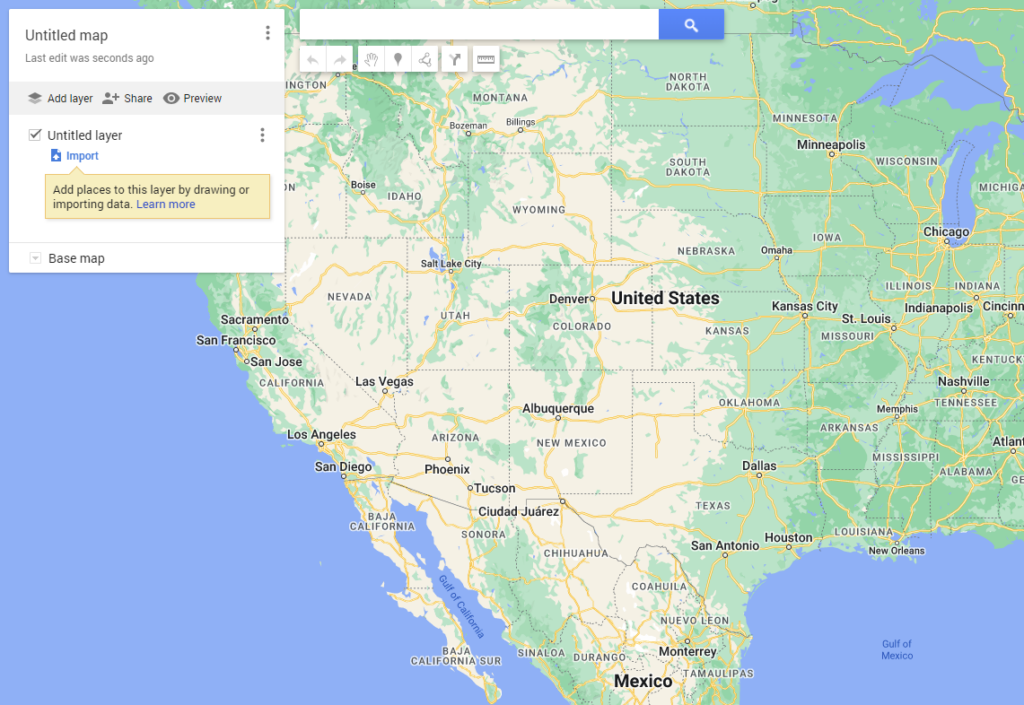 5. Click on Untitled Layer. Name the layer.
5. Click on Untitled Layer. Name the layer.
6. Click on Import and upload your .csv from step 1.
7. When prompted, confirm/click that latitude and longitude are the fields that contain spatial data. In the next prompt, decide which column heading should be the title of your info boxes.
8. Once you confirm these and the map populates with your data, click around to see that everything is in the correct place
9. Click on Share in the map legend on the left. Click the button for “Anyone with the link may view.” This is your shareable URL.
10. Click on the 3 stacked dots in the legend. Select “embed on my site.” This option provides you with the html code to embed your map on a website. Open a new chapter in Pressbooks. click on “Text” in your editing screen and paste the html. Toggle back to “Visual” and see your map. Save all changes.
Storymaps
Another excellent tool for visualizing spatial data in your exhibit is StoryMaps. There are two commonly used tools for StoryMaps
ArcGIS
Resources
Digital Humanities Toolkit, “ArcGIS StoryMaps:” https://dh.sites.gettysburg.edu/toolkit/tools/arcgis-story-maps/
Examples: Taylor Hixson’s ArcGIS Spatial CV https://www.arcgis.com/apps/Cascade/index.html?appid=37665405a67d413fa187688e0f7422cb
HIS 471 Course Tour: https://storymaps.arcgis.com/stories/8bc1c495f0d14f1e875bdbcb556d9070
StoryMaps JS
- Under construction
Resources
Digital Humanities Toolkit, StoryMap JS: https://dh.sites.gettysburg.edu/toolkit/tools/storymap-js/
Digital Humanities in the classroom: https://referatory.cleteaching.org/carnessmith

