Historiography of Protest & Gender: Press Releases
Guide to Creating a Press Release on Pressbooks
Guide to creating a Press Release on Pressbooks
Review the Press Release overview and instructions are here: https://pressbooks.ulib.csuohio.edu/ppg/chapter/ppg_pr/
Getting started in Pressbooks:
- Be sure you are logged in to Pressbooks (You should see the Admin tab in your menu).
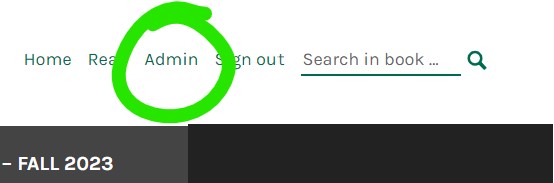
- Once you are logged in, you will be directed to the dashboard of our Pressbook. If not, click on the Admin tab.
- In the left hand menu, choose “Organize.”
- When you see the organize screen, scroll down to the Part labeled “Historiography of Protest & Gender.” Once there click on the “Add Chapter” in the lower right corner of the part.
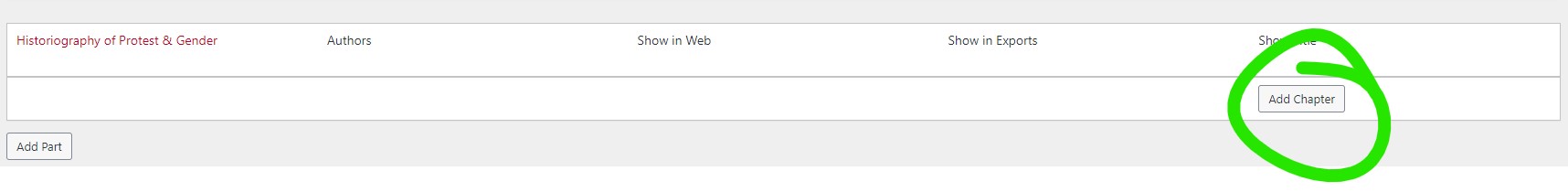
- In the “Add New Chapter” screen, type in your desired title (for this it can be the title of Press Release). Click “Create” in the right side menu. Once you do this, the URL will be generated under your title. Be sure it is simple and readable. Edit it if needed and then save again. If you prefer to edit privately and publish when finished you can unclick the “Show in Web” box in the right menu.
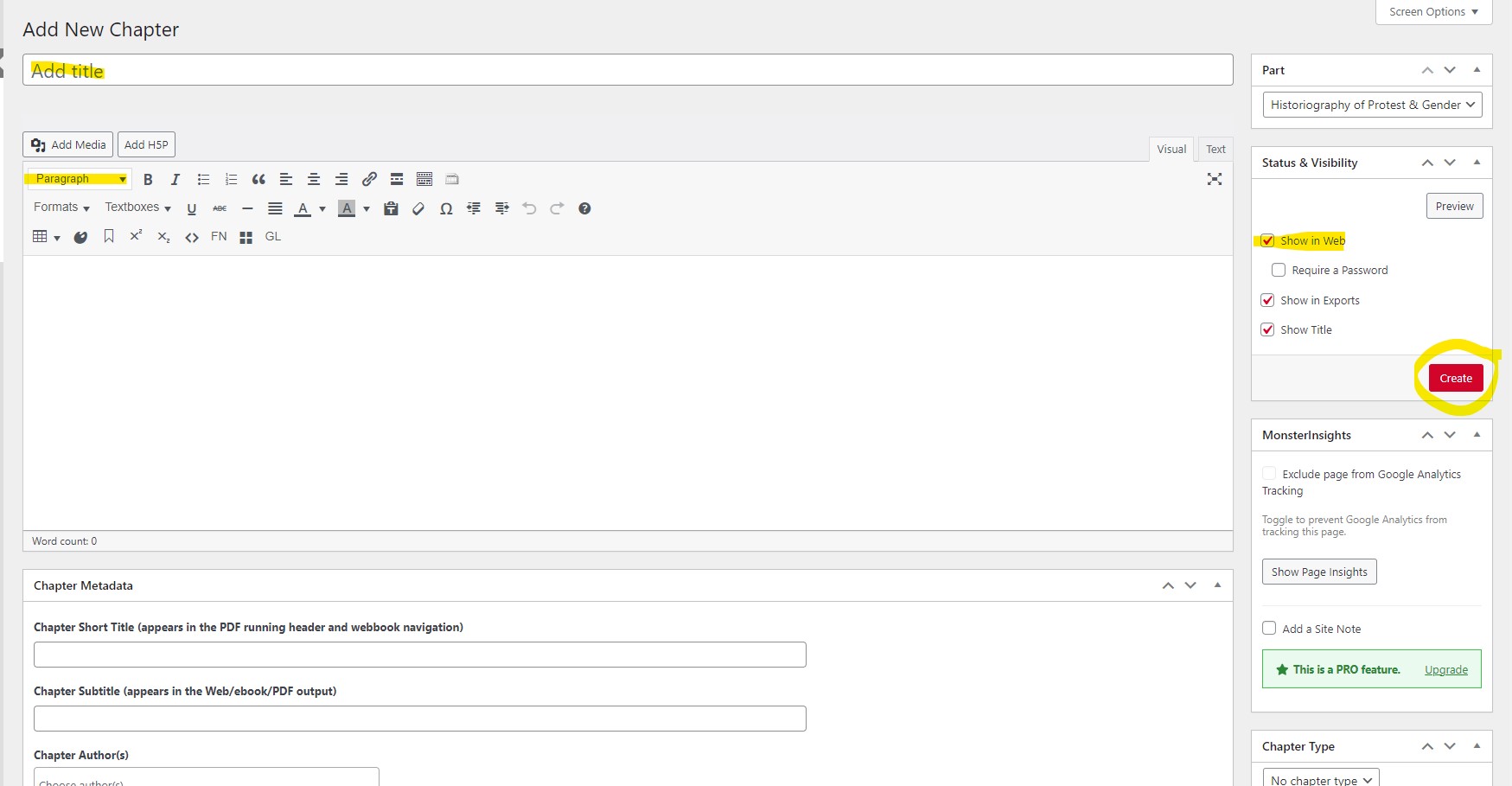
Key Elements of “Add New Chapter” - You can outline the following elements to start your Press Release. Click on the “Paragraph” drop down to change your text to Headers as noted below.
- Title of Press Release (Header 1)
- Historiography Connections (Header 2)
- Geographic Coverage (Header 2) If you do not have a specific geographic area covered by your press release topic, skip this step. To create an embeddable Google Map, visit https://www.google.com/maps/about/mymaps/ and use this tutorial as needed https://www.howtogeek.com/664890/how-to-create-a-custom-map-in-google-maps/
- Citation for First Edition/Printing (Header 2)
- Press Release (Header 2) This is the body of your press release. It should be 500-800 words
- Sourcing (Header 3)
- Content (Header 3)
- Methods (Header 3)
- Critiques (Header 3)
- Impact on Historiography (Header 3) you will use this section to relate the book/article/project to your topic and we can link your completed case study later in the semester
Be sure to save your Press Release headers and save frequently as you fill in.
