Chapter 2: Reading in Writing Class
2.5 Reading Workflows for Academic Articles
Julie A. Townsend
Why might academic articles be difficult to read?
Academic articles can be difficult to incorporate into your own arguments for many reasons. First, academic articles are one small part of a larger conversation that you are probably entering for the first time. It’s like walking up to a group of friends who have been having the same conversation for years. There’s a lot to catch up on.
One way to exert agency over your assigned readings is to take control of your reading workflow.
Reading Workflows
According to Townsend (2025), a reading workflow includes the tools and processes that you use to read. For instance, Akari, a bilingual Ph.D. student, used different programs to read academic articles based on the difficulty and her purpose for reading.
Downloading, Saving, and Reading PDFs of Academic Articles
Akari used Preview, a PDF reader on her Mac, to open and read the PDFs that she downloaded and saved. It might seem like an unnecessary step to download an academic article and save it to a folder, but oftentimes, you have to authenticate yourself through the library website to access an academic article. You don’t want to go through all these steps each time that you need to reference your sources. You don’t need to use Preview, but you do need to identify the PDF reader on your device.
Step 1: Identify your PDF reader
Before you begin to read, visit your assignment sheet.
Regardless of the difficulty of the tasks, Akari started by preparing a Word document that outlined what she needed to do for her assignment. Use your assignment sheet to create an outline of what you need to include. Your assignment requirements should guide your reading. Do you need topic sentences, supporting evidence, and explaining evidence? Include your assignment requirements in your outline.
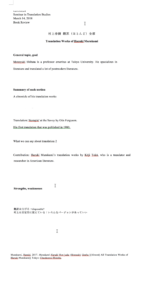
Figure 1. The outline Akari created from an assignment description before beginning to write.
Before reading, determine what tools you need. Is it enough to be able to write directly on the article? Or do you need space to organize definitions and paraphrasing?
Step 2: Identify your needs for note taking
For a basic digital reading task
For a more basic assignment with a digital PDF, Akari used the annotation tools in Preview. Akari was a seasoned academic writer, so she was already familiar with the structure of academic articles. For a task you are familiar with, writing directly on the article might be enough. She used the underline, text, and box tools in Preview to keep track of her thoughts and as a translation aid.

Figure 2. Akari used the annotation tool to translate words directly on the PDF.
For a complicated digital reading task
For longer, complicated, and/or unfamiliar tasks, give yourself space to write and explore the reading in your own words. Akari used Evernote to take notes outside of the PDF file.
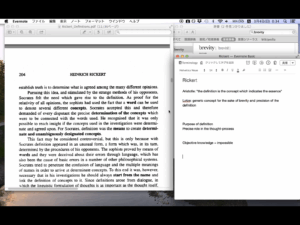
Figure 3. Akari’s reading workflow used Preview on the left side of the screen and Evernote on the right side. She used Evernote to take comprehensive notes in her own words on important parts of the reading. She also had the MacOS Dictionary open behind Evernote to look up words.
You don’t need to pay for a new app to have a place to take notes. You might use a digital document in Word or Google Docs or even a paper notebook with your favorite gel pen. Ask your instructor what tools your university has purchased for you to take notes with.
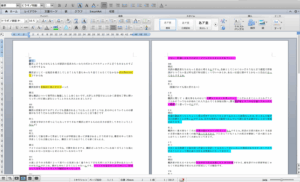
Figure 4. Akari took notes in Japanese on a book in Japanese for a book review she wrote in English. She initially used sticky notes inside the physical book, then used Siri to transcribe the sticky notes into a Word document that she used on a separate desktop space on her MacOS while she wrote.
In the next section, we explore tools that can enhance your reading workflows, like dictionaries, thesauruses, web searches, and AI.
Discussion questions
- What tools have you used in previous reading workflows?
- Describe your ideal environment to read in.
- Plan a reading workflow for a difficult text where you need to take comprehensive notes.
References
Townsend, J. (2025). Kuroko workflows: Process over product in translingual reading and writing. Journal of English for Academic Purposes, 76, 101536.

