Chapter 7. Scheduling
7.9 Exercises
Exercise 1: Estimating Activity Durations for the City Park Revitalization Project
The fictional GreenCity is undertaking a project to revitalize its main public park. The project involves updating playground equipment, installing new walking paths, adding a central fountain, and implementing a modern irrigation system for sustainable landscaping. The project must be completed in 8 months to align with the city’s annual tourism festival. The activities and scope have been defined, and the project team now needs to estimate activity durations using different estimation techniques.
The following activities have been identified for the project:
| Activity | Description | Dependencies | Resources Required |
|---|---|---|---|
| A | Remove old playground equipment | – | 2 workers, excavator |
| B | Install new playground equipment | A | 3 workers |
| C | Lay walking paths | – | 4 workers, materials |
| D | Construct central fountain | – | Specialized contractor |
| E | Implement irrigation system | C | 3 workers |
| F | Landscape and plant greenery | C, E | 6 workers, equipment |
Tasks and Questions
- Expert Judgment
- Consult the following expert data for similar projects:
- Removing old equipment takes 3-5 days, depending on the complexity of the site.
- Installing new playground equipment takes approximately 6 days.
- Laying walking paths takes 5 days for every 10,000 square feet of area, and the park area is 30,000 square feet.
- Use this information to estimate the durations for activities A, B, and C.
- What are the potential limitations of relying solely on expert judgment?
- Consult the following expert data for similar projects:
- Analogous Estimating
- The team recently completed a similar park project. The following data is available:
- Central Fountain Construction: 15 days in a project of comparable scope.
- Irrigation System Installation: 10 days for a 5-acre area; the current project covers 7.5 acres.
- Use analogous estimating to determine the durations of activities D and E.
- What assumptions did you make, and how might they impact accuracy?
- The team recently completed a similar park project. The following data is available:
- Parametric Estimating
- For landscaping (Activity F), the following data is available:
- Workers can landscape 5,000 square feet per day. The park has 25,000 square feet of landscaping area.
- Use parametric estimating to calculate the duration for Activity F.
- How does this method improve accuracy compared to other techniques?
- For landscaping (Activity F), the following data is available:
- Three-Point Estimates
- For Activity C (Lay walking paths), we collected the following estimates from the team:
- Optimistic: 10 days
- Most Likely: 12 days
- Pessimistic: 16 days
- Calculate the expected duration using both triangular and beta distribution methods.
- Which method provides a more realistic estimate, and why?
- For Activity C (Lay walking paths), we collected the following estimates from the team:
- Bottom-Up Estimating
- Break down Activity E (Irrigation System Installation) into the following smaller tasks that follow one another sequentially:
- Dig trenches: 3 days
- Lay irrigation pipes: 4 days
- Install sprinkler heads: 2 days
- Combine the estimates to calculate the total duration for Activity E.
- Discuss how bottom-up estimating compares to other techniques in terms of detail and accuracy.
- Break down Activity E (Irrigation System Installation) into the following smaller tasks that follow one another sequentially:
Exercise 2: Creating and Analyzing an Activity Network Diagram
You are managing a project to develop a new product prototype. The activities and their dependencies are listed below:
| Activity | Duration (days) | Predecessors |
|---|---|---|
| A | 4 | – |
| B | 3 | A |
| C | 5 | A |
| D | 6 | B, C |
| E | 4 | B |
| F | 2 | D, E |
Tasks and Questions
- Create the Activity Network Diagram
- Draw an Activity-on-Node (AON) diagram for the project, showing the relationships between activities.
- For each activity, label the Duration, Early Start (ES), Early Finish (EF), Late Start (LS), Late Finish (LF), and Slack (Float).
- Identify the Critical Path
- Determine the critical path for the project.
- Calculate the overall project duration based on the critical path.
- Analyze Changes in Activity Durations
- If only the duration of Activity D increases from 6 to 8 days:
- How does this impact the overall project duration?
- Does the critical path change?
- Recalculate the slack for all non-critical activities.
- If only the duration of Activity D increases from 6 to 8 days:
- Explore Alternative Scenarios
- If only the duration of Activity E decreases from 4 to 2 days:
- How does this impact the overall project duration?
- Does the critical path change?
- Recalculate the slack for all non-critical activities.
- If only the duration of Activity E decreases from 4 to 2 days:
- Optimization Discussion
- Based on the changes above, suggest one strategy to optimize the project schedule while minimizing delays.
- How could you use float (slack) to reallocate resources or adjust dependencies to improve efficiency?
Exercise 3: Schedule Management on Microsoft Project and Visio
The table below illustrates the activities of a project.
| Activity | Duration (week) | Dependencies | Lag | Predecessors |
| A | 3 | – | – | – |
| B | 4 | – | – | – |
| C | 2 | – | – | – |
| D | ||||
| D1 | 2 | F-S | 0 | A, B, C |
| D2 | 5 | F-S | 2 weeks for D1 | C, D1 |
| E | ||||
| E1 | 2 | F-S | 2 weeks for B
-1 week for C |
B, C |
| E2 | 3 | S-F | 0 | E1 |
| F | 2 | S-S | -1 week | D2 |
| G | 4 | F-S | 0 | E2 |
| H | 2 | S-S | 1 week | E2 |
| I | 4 | F-S | 0 | F |
| J | 1 | F-F for G
F-S for H |
0 | G, H |
| K | ||||
| K1 | 3 | F-S | 0 | I, J |
| K2 | 2 | F-S | 0 | K1 |
| K3 | 1 | F-S | 0 | K2 |
Questions
PART 1: Creating the WBS and Gantt Chart
Open a new Microsoft Project blank file and follow the steps below.
- Under the “File” tab, select “Options”. Change “Duration is entered in” as weeks.
- All the durations must be in weeks.
- Select “Project Summary Task.”
- Its WBS number will be ZERO, automatically assigned by Microsoft Project.
- Check “Critical Tasks” and “Slack.”
- Add a WBS column to the left of the Tasks column. Do not type numbers yourself in the WBS column.
- Type all the activities as shown in the table.
- Make the indentations for D1, D2, E1, E2, K1, K2, and K3.
- Type duration of all activities.
- Wrong durations will cause many errors.
- Select predecessors.
- Start the first activity on Monday, April 1, 2024.
- You should move the project under the Project tab on the ribbon.
- Change the dependencies if they are not Finish-to-Start (F-S).
- Type the lags (positive number) and leads (negative number) as shown in the table above. All of them are in weeks, NOT days.
- Use “Respect Links” to resolve the scheduling issues.
- Click “Respect Links” until you don’t see any blue-highlighted cells.
- If you do not implement respect links, you will have errors in overall duration and Gantt Chart.
- Insert a “Free Slack” column to the left of “Predecessors.”
Part 2: Creating a Network Diagram on Microsoft Visio
For this question, you must use the table below. All the dependencies are F-S.
| Activity | Duration (week) | Predecessors |
| A | 3 | – |
| B | 2 | – |
| C | 4 | – |
| D | 4 | A |
| E | 3 | B, C |
| F | 2 | D |
| G | 2 | E |
| H | 1 | E |
| I | 3 | F |
| J | 6 | G, H |
| K | 4 | I, J |
- Create an activity network diagram on Microsoft Visio (.vsdx).
- On each activity node, you should indicate early start, late start, early finish, and late finish times, as well as the duration and slack for each activity, as shown below.
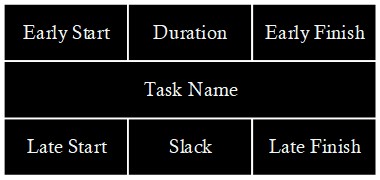
- In Visio, click “New” and search “PERT Chart.” Select “PERT Chart”. Drag the PERT 1 shape (node) from PERT Chart Shapes to the blank page. Choose the black color to fill. Copy this shape and paste it 10 times, as there are 11 activities in total. Use a line connector to connect the nodes.
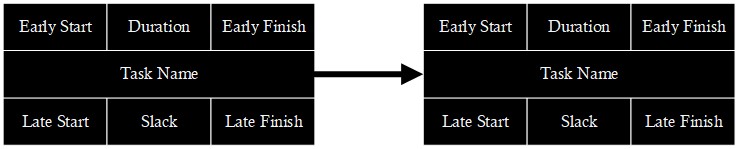
- When you finish all the activities and numbers, create a textbox on that page below the activity network diagram, and type the activity names on the critical path in an order (e.g., A-B-C-D-E). On the same textbox, indicate the total duration of this project (e.g.,10 days).

