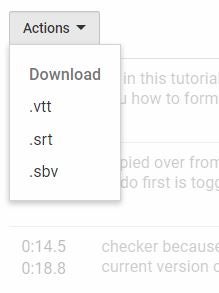45 How to Take Advantage of Youtube’s Auto-generated Captions
Youtube will generate captions automatically for many videos. There are some exceptions. They have more information about what could cause captions to not auto-generate on their support site (See: https://support.google.com/youtube/answer/6373554?hl=en). Below is a captioned tutorial on How to Correct Youtube’s Auto-Generated Captions. Sometimes, it will take a day or two for automatic captions to become available on a video once you upload it. But, once there, you can select them and edit them.
Once you’ve corrected the auto-generated captions in Youtube, you can download a .vtt, .srt, or .sbv caption file from the Actions menu under Subtitles/CC in Creator Studio classic view. The .srt or .sbv file can be uploaded to Tegrity recordings to add captioning to them.