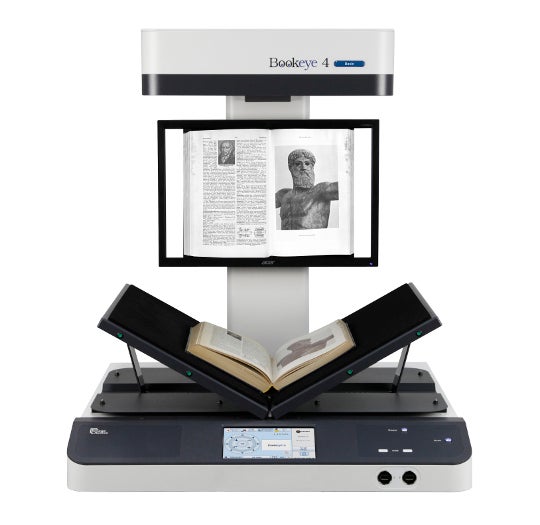40 The BookEye Scanner in Electronic Course Reserves at CSU
Heather Caprette
Often, you’ll find passages from books or articles in a journal that you would like to make available to your students. Provided the usage falls under Fair Use guidelines, these hard copies of the content can be scanned on the 8th floor of the Michael Schwartz Library in Electronic Course Reserves. Though, an office copy machine may scan to PDF and do optical character recognition, these machines can’t do the quality of scanning that the BookEye scanner can do in the Michael Schwartz Library. Optical Character Recognition or OCR is the process of recognizing images of letters in a document and converting them to editable and searchable text. The BookEye scanner, with 600 dpi optical resolution, produces a high quality scan that is optimized for the optical character recognition process. It adjusts the baselines of the text on the page to make sure they are straight and running at a 90 degree angle to the top of the page. It also prevents shadows from page curvature at the seams. ECR has the ability to create accessible, tagged PDFs, which can be used in your course.
More information about Fair Use of copyrighted materials can be found on the Copyright Advisory Network’s website. If you have a question about whether a use falls under Fair Use, you can take the Fair Use Evaluator on their site. There is also a Fair Use chart at Wheaton’s Buswell Library, that you can use as a quick guide to see if your use of copyrighted materials is favoring or opposed to Fair Use.
Note: If you have a student who needs an entire textbook scanned for accomodation due to disability, and they have purchased a copy of the text, the Office of Disability Services can do this scanning.