11 Hardware and Hardware-Software Assistive Devices
Heather Caprette
Hardware assistive devices include specialized keyboards and mice, as well as mouth sticks, head wands, button switches and sip and puff switches for those who cannot use their hands to operate a computer. They are numerous and have evolved over time. Most of them are used by people with mobility impairments. You can see a list of them on WebAIM’s Assistive Technologies page.
People who are deaf-blind may use a screen reader in conjunction with a refreshable braille display.
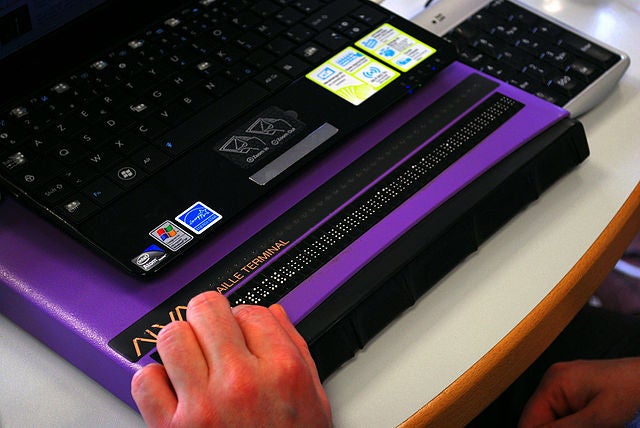
Assistive devices have enabled people with limited mobility to not only use a computer and access information on it, but to create websites, videos, and documents for others, provide independence and a path to employment.
Hardware assistive devices primarily emulate keyboard and mouse input. However, there are switch devices in place today that work with Switch Control in iOS 7 and higher, that allow users to operate Apple mobile devices, such as an iPad. Watch the video below that shows how a boy with cerebral palsy uses a switch and an iPad in switch mode and point mode to navigate the web, interact with applications, focus the camera. Switch mode is used when there are recognizable buttons. But, he engages Point Mode, often, when there aren’t recognizable buttons or it allows him to navigate faster. Below is an example of a non-captioned YouTube video captioned with an Amara.org account. It contains both a “CC” icon to show closed captioning, as well as a page icon to display an interactive transcript. Check out the interactive transcript, which highlights lines of text as they are spoken by the narrators. You’ll learn more about Amara in the module on transcribing and adding closed captions to your multimedia files. The video, called Intersection: A Dream Come True can also be accessed by the URL: http://amara.org/en/videos/PllkG3AiQDvq/url/2315386/
Intersection: A Dream Come True – Version with Closed Captioning

